How to move card to another board
|
How To
Important: When you move a card to another board, all the labels added to that card will be removed.
To move a card to another board:
- Right click on a card to show the context menu and then click on 'Move To Board...'.
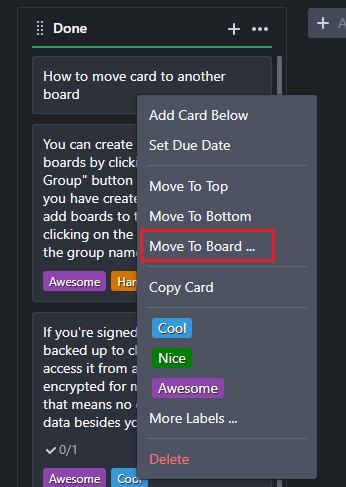
- Select board from the dropdown menu.
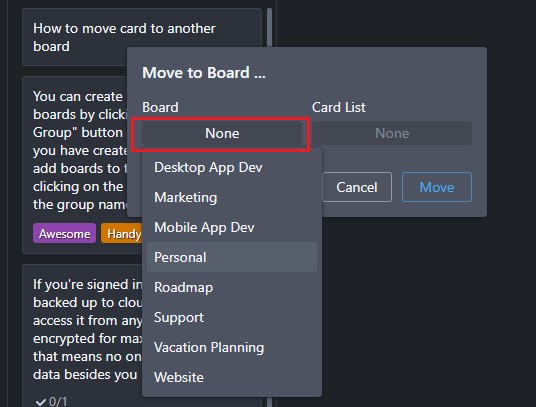
- Select card list from the dropdown menu.
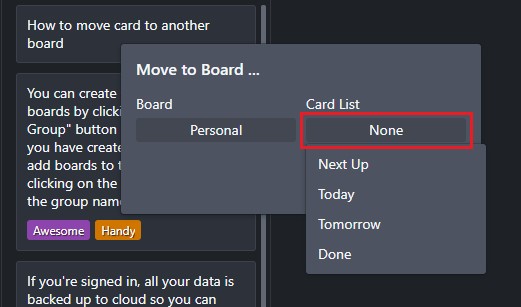
- Click on 'Move'.
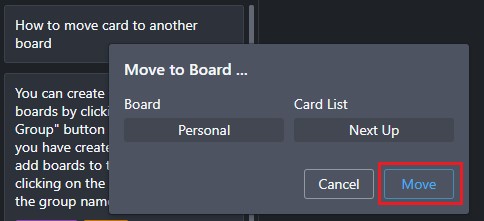
You can also move the card to another board from the card details options menu.
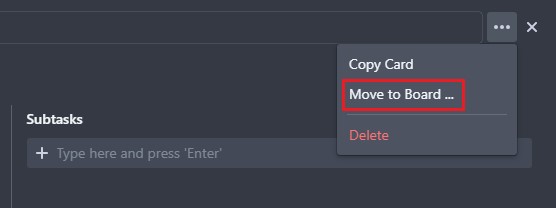
Thank you
Thank you for using Brisqi. If you have any questions, you can reach me on Twitter or by email at hello@brisqi.com.
Download Brisqi - https://brisqi.com
Twitter - https://twitter.com/ash_grover
Email - hello@brisqi.com
Report issues - https://github.com/Brisqi/issue-tracker/issues